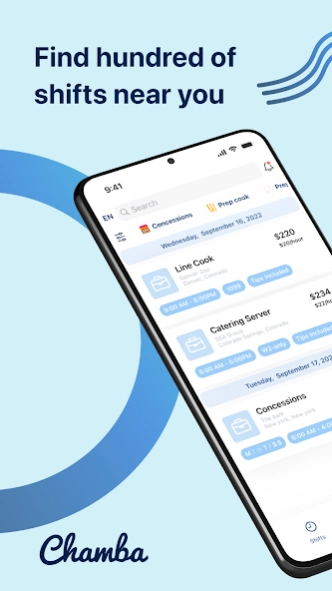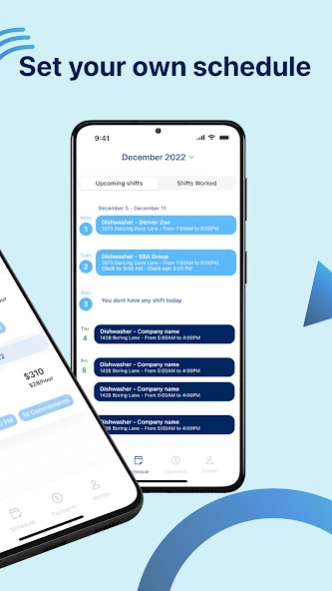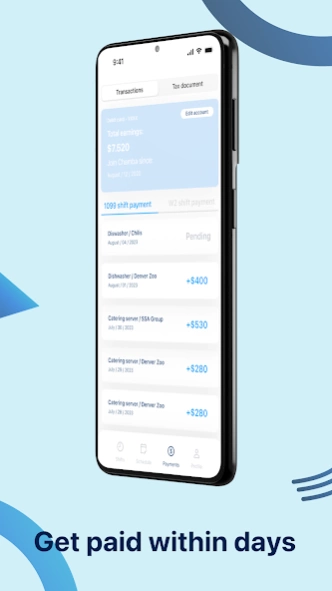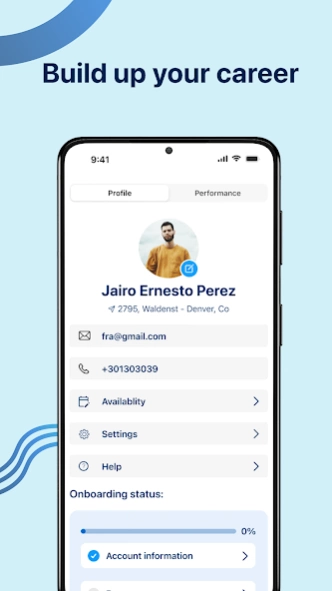Chamba App 572
Continue to app
Free Version
Publisher Description
Chamba App - Make money with shifts
Find jobs that match your schedule through Chamba. Local businesses post available positions, shifts, or gig opportunities; locate a job that suits you and review payment details before confirming the shift. Chamba allows Pros to view how much you’ll earn with each assignment.
With Chamba, you can easily pinpoint local employment options for shift work, gigs, and more. Chamba is here to aid you in discovering shifts that align perfectly with your preferences. Regardless of whether you seek part-time jobs, supplementary employment, or an additional source of income, Chamba’s job locator caters to your needs.
Discover opportunities as a line cook, bartender, housekeeper, and more. Download the Chamba app today to spot jobs, shifts, and gigs that harmonize with your requirements!
EMPLOYMENT OPPORTUNITIES IN:
- CULINARY & HOSPITALITY
- Bartender
- Line / Prep cook
- Server
- Busser
- Runner
- Dishwasher
- Cashier
- Concessions
- Event setup & takedown
- Custodial
- Housekeeping
Note:
Thanks for using Chamba to find hourly gigs at local businesses. We're currently only operating in Colorado. More regions coming soon!
In this version of the application, we have fixed some bugs and added some cool things for you!
About Chamba App
Chamba App is a free app for Android published in the Office Suites & Tools list of apps, part of Business.
The company that develops Chamba App is Chamba LLC. The latest version released by its developer is 572.
To install Chamba App on your Android device, just click the green Continue To App button above to start the installation process. The app is listed on our website since 2024-04-12 and was downloaded 1 times. We have already checked if the download link is safe, however for your own protection we recommend that you scan the downloaded app with your antivirus. Your antivirus may detect the Chamba App as malware as malware if the download link to com.chambaapp is broken.
How to install Chamba App on your Android device:
- Click on the Continue To App button on our website. This will redirect you to Google Play.
- Once the Chamba App is shown in the Google Play listing of your Android device, you can start its download and installation. Tap on the Install button located below the search bar and to the right of the app icon.
- A pop-up window with the permissions required by Chamba App will be shown. Click on Accept to continue the process.
- Chamba App will be downloaded onto your device, displaying a progress. Once the download completes, the installation will start and you'll get a notification after the installation is finished.